How to Set Up Related Products
This article covers how to set related product relations in Magento.
Setting Related Products
1. Navigate to Catalog -> Products
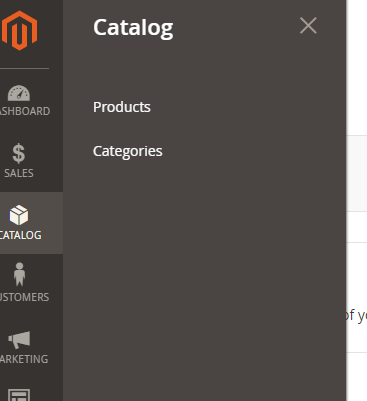
2. Click edit on the right of the chosen product.

3. Scroll down to Related Products, Up-Sells, and Cross-Sells and choose the Add Related Products.

4. Now select any product that you want to make related to the chosen item.
Non-Commutative Behavior
Making "Product A" related to "Product B" does not make "Product B" related to "Product A".
In order to make 2 products both related to one another, both must be edited separately.

5. Click the orange Add Selected Products button, then save your changes.

Related Articles
How to Include the 'Recently Viewed Products' Section to your Site
This article covers how to add a 'Recently Viewed Products' section to your site. Step-by-step Guide 1. Login into the magento admin panel 2. Go to Content> Elements> Widgets 3. Click the Add Widget Button (Top Right) 4. For Type select: ‘Recently ...CPC: Products Page
This article covers all the tasks within the products page of the sync interface. For an overview of how to interact with each task, visit this article. TABLE OF CONTENTS Items Categories Category Items Inventory Price Changes Images Updating Product ...Counterpoint: How to set up Kits/Bundles
This article will explain how to set up kits in counterpoint to be synced up to the website, as well as how substitute items are handled. Step-by-step guide In Counterpoint, go to Inventory → Sales Kits. You must have an Item already created to use ...How to Show Out of Stock Products in Catalog
This article will show you how to set products to be shown on the Magento categories page even if they are out of stock. Step-by-step Guide 1. Open your Magento Admin Panel. 2. Navigate to Stores> Settings> Configuration 3. In the sidebar on the ...CPC: Counterpoint Product Information Checklist
This article covers what information you'll need to set on your products in Counterpoint that will be visible to customers in your Magento webstore. Top Section Item number - Depending on your stores theme, this may be shown in the customer view. ...