How to Refund eGift Cards
This article will guide you on how to refund eGift card only orders.
The following steps only work for orders with just an eGift card. If there are other items on the order, please contact helpdesk@cp-commerce.com.
Step 1: Performing a Credit Memo
The first step to refunding an eGift card is performing a credit memo on the order online. This will refund the payment for the card.
To perform a credit memo:
- Sign into your Magento admin panel.
- Navigate to Sales> Orders.

- Find the order you wish to do a credit memo on and click View on the right.

- On the left, click Invoices.

- In the table that appears, find the column labeled Actions and click the View link underneath it.
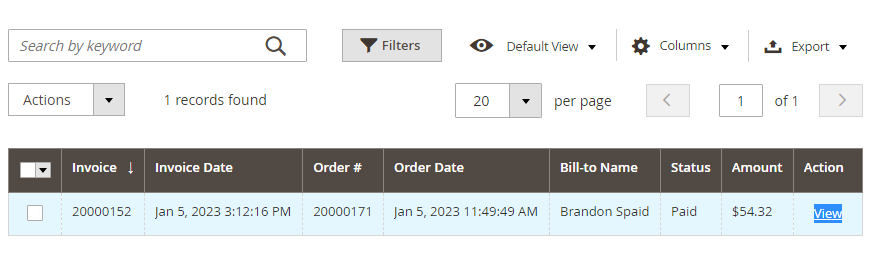
- On the new page, click Credit Memo in the top right.

- Once the page reloads, scroll to the bottom and click Refund.
Now that we've refunded the payment, we can void the gift card.
Step 2: Voiding the Gift Card
To void the gift card:
- Open Counterpoint.
- Navigate to System> Gift Cards> Edit Gift Cards.
- Find the gift card you wish to void.
- Click Void in the top right corner.
- Make sure to save in the top left.
Related Articles
How to Create a Credit Memo
Credit memos are what Magento uses to refund transactions. You can issue both online and offline refunds from an open credit memo, depending on the customers payment method. Click here if you are looking for how to do a validated return.This is our ...Performing a Validated Return with Shipping Charges
If you need to refund shipping charges during a Validated Return, perform the following steps from Touchscreen Ticket Entry. Go to the Misc. Charge dialog (Typically in More Buttons> Ticket Functions> Misc Charge) Enter a negative Misc. Charge amount ...How to Resend Gift Card Emails
If a customer accidentally deleted or lost the email they received for their gift card purchase please perform the following to resend the gift card information in an email: Step-by-step guide Access Your Magento Admin Panel Navigate to Amasty -> ...CPC: Misc Page
This article covers all the tasks within the misc page of the sync interface. For an overview of how to interact with each task,visit this article. TABLE OF CONTENTS Gift Cards Price Rules Event Tickets Gift Cards In order to support gift card ...SecurePay Payment Action Options
Order Order payment action creates a VOID_PREAUTH simply to store the token so that the sale can be made later when the order is fulfilled. This does not place a hold on the customer's card, it facilitates generating a sale later without the need to ...