How to Add Global Scripts to Your Website
This article will guide you through the process of adding custom scripts into the<head> section of your website.
Step-by-step guide
- In the Magento Admin Panel, go to toContent>Design>Configuration

- In the configuration record corresponding to your store view, clickEdit.
- In most cases, this will be the third row in the table.
- Scroll down and navigate to Other Settings>HTML Head>Scripts and Style Sheets.
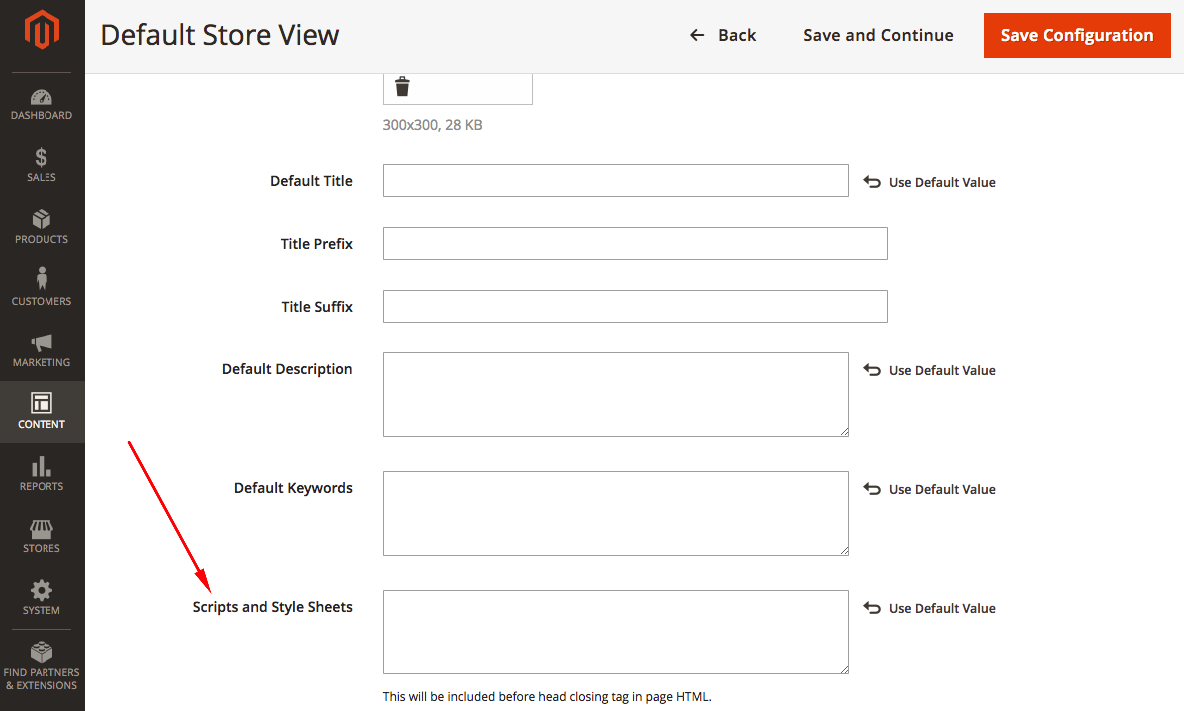
- Copy and paste your script into the text box.
- In the upper right hand corner, pressSave Configuration.
- Clear cache.
Related articles
- Page:
- Page:
- Page:
Related Articles
How to Add Notices, Promotional Text, or Custom Scripts to Specific Pages with Widgets
This article will guide you through setting up a notice, promotional text, or custom scripts to a specific page. For example, this article would be useful if you would like to add a banner or custom script on the cart or checkout page. This article ...How to add HTML Code to Pages
This article covers how to add HTML code that works in the header of all pages of the store's website. This feature is useful for many things, including adding scripts and links for targeting pixels, campaigns, branding, and more. Navigation 1. Log ...How to Add/Modify Homepage Slideshow - Porto
This article covers the basics of adding and modifying the slide contents on your homepage. Please note that this tutorial only applies to Porto Themes actively installed. Your slider(s) on the homepage is powered by a JQuery plugin calledOWL ...How to populate the CPC-WEB test store with SecurePay credentials
Before order testing we will create a CPC-WEB store but it will need to be populated with SecurePay credentials before we can perform order testing. Step-by-step guide Log into CounterPoint Navigate to set-up> Point of Sale> Stores Open the CPC-WEB ...How to Include the 'Recently Viewed Products' Section to your Site
This article covers how to add a 'Recently Viewed Products' section to your site. Step-by-step Guide 1. Login into the magento admin panel 2. Go to Content> Elements> Widgets 3. Click the Add Widget Button (Top Right) 4. For Type select: ‘Recently ...